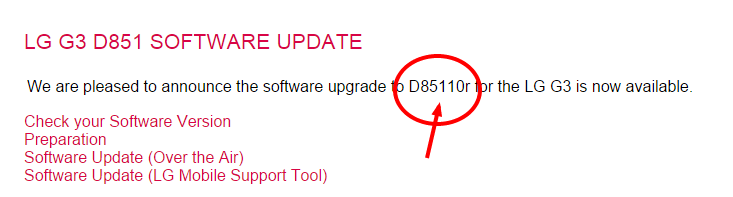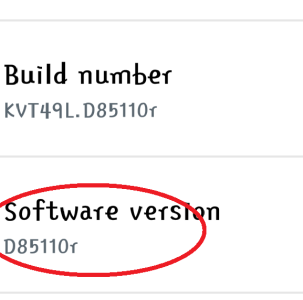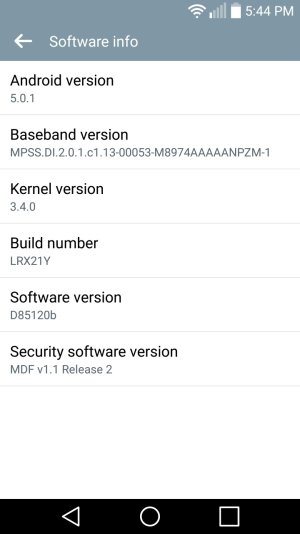Just installed the update with the LGMobile Support Tool (just google it. I can't post links). It might say you are up to date. But goto >Options >Flash Recovery. That will update you to version D85120b.
Running 5.0.1
wifi calling and VoLTE both working
Running 5.0.1
wifi calling and VoLTE both working